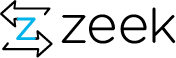Here, we collect some guidelines on using the Zeek Issue Tracker.
Filing a New Ticket
When filing a ticket, please make sure to include as much information as possible, in particular when reporting a problem. See the page on reporting problems for what’s particularly helpful.
Ticket Work-Flow
You need to be a registered developer to change the labels assigned to an existing issue. For new issues, a Zeek developer will do some up front triage.
First, review the information in the issue and assign labels. If the issue is invalid, you can immediately assign a "Type: Invalid" or "Type: Rejected" label and close the issue.
Otherwise, proceed to assign labels. Pick at least one "Area" label, then pick a "Difficulty", then if the issue seems particularly urgent or particularly trivial assign a "Priority", then finally pick a "Type".
The "Type: Bug" refers to any issue that causes improper or unexpected function or output and will likely be the most common issue type.
If you think the issue needs to be addressed before the next Zeek release, assign the appropriate milestone.
Finally, assign the ticket to a person if you have a good idea who could most efficiently address the issue. Once a ticket is assigned, they are responsible for making sure that it gets closed eventually or else re-assigned to someone else.
When a ticket is ready to be closed, declare it as resolved and include a reason for doing so.
Git Integration
To automatically add a reference to a particular git commit in a GitHub issue, simply use the GitHub issue number (e.g. "GH-777") somewhere in the commit message.
There are also particular keywords that can be used in commit messages that will automatically close issues upon merging into the master branch.
Page Contents
Quick Links
- 13 February 2020: Ask the Zeeksperts - Aashish Sharma
- 18 February 2020 - Portland OR: Zeek Days Workshops
- 27 February 2020: Ask the Zeeksperts
- 7-9 October 2020 - Austin, Texas: ZeekWeek 2020