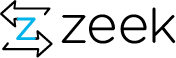We are providing binary packages for a number of different Linux distributions using the openSUSE Build Service. You can easily install the packages using the package system of your distribution; the installation instructions for each of the currently supported platforms are given below.
The Zeek repository is currently split into 6 packages. zeek is a meta-package, which will automatically install everything needed to run Zeek and Broctl. zeek-core only consists of the Zeek core and scripts. zeekctl contains BroControl. zeek-devel contains header and other development files necessary to compile plugins. zeek-libcaf-devel contains the caf header and other development files - which may be necessary comcompile plugins. libbroker-devel contains broker header and development files.
All packages are installed into /opt/zeek. A user and a group named zeek are added to the system, if they do not already exist. Users that are part of the zeek group can edit configuration files and view the Zeek log files.
We also provide builds of our LTS releases. The package names for our LTS releases are zeek-lts, zeek-lts-core, etc. LTS packages also install into /opt/zeek/ and cannot be installed simultaneously with the normal zeek package, which follows the feature releases.
This means you can simply switch between the feature and LTS releases by telling your package manager to install the zeek or zeek-lts package; it will automatically remove the other package.
We also provide nightly builds tracking the most current development version. The package names for our nightly builds are zeek-nightly, zeek-nightly-core, etc. Nightly packages are installed to /opt/zeek-nightly and can be installed simultaneously with the other zeek packages.
Note
/opt/zeek/bin is not automatically added to $PATH. You either have to run Zeek using the full path to the binaries or add it to your $PATH.
Note
Please follow the "add repository and install manually" directions given by the OpenSUSE build service. Grepping rpm/deb files directly does not work due to inter-file dependencies.
Note
The binary packages are automatically signed by the openSUSE Build Service, which is outside of our control.
You can download the packages for the latest feature release build here. Please follow the instructions to add rpm/deb repositories; grabbing the binary files directly does not give you all dependencies. The source files are available here.
You can download the packages for the latest LTS release build here. Please follow the instructions to add rpm/deb repositories; grabbing the binary files directly does not give you all dependencies. The source files for LTS builds are available here.
Nightly builds are also available. Please follow the instructions to add rpm/deb repositories; grabbing the binary files directly does not give you all dependencies. The source files are here.
Page Contents
Quick Links
- 13 February 2020: Ask the Zeeksperts - Aashish Sharma
- 18 February 2020 - Portland OR: Zeek Days Workshops
- 27 February 2020: Ask the Zeeksperts
- 7-9 October 2020 - Austin, Texas: ZeekWeek 2020