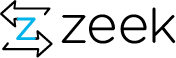Bro 2.2 includes an updated Intelligence framework for importing and matching intelligence data.
For all of these exercises we’ll be using the exercise-traffic.pcap file.
Exercise
First we are going to do an extremely simple case of loading some data and matching it. First we will create an intelligence file in Bro’s intelligence format. Create a file named "intel-1.dat" with the following content. Keep in mind that all field separation is with literal tabs! Double check that you don’t have spaces as separators.
#fields indicator indicator_type meta.source
fetchback.com Intel::DOMAIN my_special_source
The next step will obviously be to load this data into Bro which is done as a configuration option. Put the following script into the same directory as your "intel-1.dat" file and call it "intel-1.bro".
@load frameworks/intel/seen redef Intel::read_files += { fmt("%s/intel-1.dat", @DIR) };
Now run.
bro -r exercise-traffic.pcap intel-1.bro
There should be no output in the terminal but there should be some content in a file named "intel.log". Take a look at that file.
Solution
#separator \x09 #set_separator , #empty_field (empty) #unset_field - #path intel #open 2013-08-08-08-13-38 #fields ts uid id.orig_h id.orig_p id.resp_h id.resp_p seen.indicator seen.indicator_type seen.where sources #types time string addr port addr port string enum enum table[string] 1258565309.806483 2sNYDGH3Ue 192.168.1.103 53856 192.168.1.1 53 fetchback.com Intel::DOMAIN DNS::IN_REQUEST my_special_source 1258565310.094800 2xB5SpwV6f2 192.168.1.103 1788 69.71.52.52 80 fetchback.com Intel::DOMAIN HTTP::IN_HOST_HEADER my_special_source #close 2013-08-08-08-13-41
You can see that there were two hits on the fetchback.com domain name that we listed as our intelligence. Once in a DNS request and once in an HTTP Host header.
That’s the very basic functionality of the intel framework, now we can move on to an example (but still useful!) extension script that ships with Bro.
Exercise
It’s very possible that hits on intelligence could be something that you want turned into a notice even though the basic intel framework does not provide that functionality. This is an example of data driven notice creation with the "do_notice.bro" script that is included with Bro. Create a new Bro script named "intel-2.bro" with the following script.
@load frameworks/intel/seen @load frameworks/intel/do_notice redef Intel::read_files += { fmt("%s/intel-2.dat", @DIR) };
Now we need to create a paired intelligence file. Create "intel-2.dat".
#fields indicator indicator_type meta.source meta.do_notice
fetchback.com Intel::DOMAIN my_special_source T
The only difference from the previous intelligence file is the do_notice column. Now run.
bro -r exercise-traffic.pcap intel-2.bro
Solution
The intel.log file will look exactly the same as before, but now there will be a notice in notice.log.
#separator \x09 #set_separator , #empty_field (empty) #unset_field - #path notice #open 2013-08-08-08-27-58 #fields ts uid id.orig_h id.orig_p id.resp_h id.resp_p fuid file_mime_type file_desc proto note msg sub src dst p n peer_descractions suppress_for dropped remote_location.country_code remote_location.region remote_location.city remote_location.latitude remote_location.longitude #types time string addr port addr port string string string enum enum string string addr addr port count string table[enum] interval bool string string string double double 1258565309.806483 Q4ab9p92mk4 192.168.1.103 53856 192.168.1.1 53 - - - udp Intel::Notice Intel hit on fetchback.com at DNS::IN_REQUEST fetchback.com 192.168.1.103 192.168.1.1 53 - bro Notice::ACTION_LOG 3600.000000 F - - - - - 1258565310.094800 Ej4iLLzwPy3 192.168.1.103 1788 69.71.52.52 80 - - - tcp Intel::Notice Intel hit on fetchback.com at HTTP::IN_HOST_HEADER fetchback.com 192.168.1.103 69.71.52.52 80 - bro Notice::ACTION_LOG 3600.000000 F - - - - - #close 2013-08-08-08-28-02
Exercise
Perhaps you decided though that seeing hits on your intelligence in certain locations is not actually what you wanted. The same "do_notice" script has the ability to limit your notices by the location that the intelligence was seen. Create a new "intel-3.dat" file that shows you are only interested in matching the intelligence if it was seen in the host header.
#fields indicator indicator_type meta.source meta.do_notice meta.if_in
fetchback.com Intel::DOMAIN my_special_source T HTTP::IN_HOST_HEADER
The only change that needs to happen in the script is to load the new intelligence file, but we will include the new script here. Name it "intel-3.bro".
@load frameworks/intel/seen @load frameworks/intel/do_notice redef Intel::read_files += { fmt("%s/intel-3.dat", @DIR) };
Now run this script:
bro -r exercise-traffic.pcap intel-3.bro
Solution
Again, this had no output in the console. If you look at the notice.log now though you will see the difference. The notice only happened when the name was seen in the HTTP host header. Keep in mind though that the DNS lookup hit was still logged into intel.log.
#separator \x09 #set_separator , #empty_field (empty) #unset_field - #path notice #open 2013-08-08-08-43-53 #fields ts uid id.orig_h id.orig_p id.resp_h id.resp_p fuid file_mime_type file_desc proto note msg sub src dst p n peer_descractions suppress_for dropped remote_location.country_code remote_location.region remote_location.city remote_location.latitude remote_location.longitude #types time string addr port addr port string string string enum enum string string addr addr port count string table[enum] interval bool string string string double double 1258565310.094800 3nOXjDAi7w7 192.168.1.103 1788 69.71.52.52 80 - - - tcp Intel::Notice Intel hit on fetchback.com at HTTP::IN_HOST_HEADER fetchback.com 192.168.1.103 69.71.52.52 80 - bro Notice::ACTION_LOG 3600.000000 F - - - - - #close 2013-08-08-08-43-56
Page Contents
Quick Links
- 13 February 2020: Ask the Zeeksperts - Aashish Sharma
- 18 February 2020 - Portland OR: Zeek Days Workshops
- 27 February 2020: Ask the Zeeksperts
- 7-9 October 2020 - Austin, Texas: ZeekWeek 2020