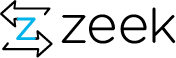A typical incident response task begins with a piece of obtained intelligence that the security analyst uses as starting point in an investigation. This workshop session features several scenarios of this kind.
Please read the background story for the following exercises to familiarize yourself with the necessary context.
Part 1: Ill-Considered Authentication
You discover that the users at HBDairy don’t have much sense when it comes to passwords. One employee uses a single password for many different web services, and it appears clear that one of those services uses a weak form of standardized web authentication because Synonymous was able to public demonstrate that they possess the user’s password.
Exercise
Examine the web traffic in the illauth.pcap trace to discover which web server used the weak authentication scheme.
Solution
The first step is to find out about the weak forms of web authentication. A quick search through the web provides us with two names: Basic and Digest authentication, both of which are implemented by means of the Authorization HTTP header. For Basic authentication, the header value contains the word Basic plus a Base64-encoded string of the format username:password.
Let us look at the values of these headers. Bro’s default HTTP script checks for the existence of Authorization headers in HTTP requests, readily decodes Basic authentication headers, and puts the credentials into the http.log under the fields username and password.
That is, all we need to do is run Bro with bro -r illauth.pcap and inspect http.log:
bro-cut id.orig_h id.resp_h username password < http.log | awk '$3 != "-"'
As we can see from the output:
192.168.121.175 192.168.121.176 hbdairye4 - 192.168.121.175 192.168.121.176 hbdairye4 -
the web server 192.168.121.176 uses weak authentication.
Exercise
What was the user’s password?
Solution
By default, Bro does not log personal user information, such as passwords and PII data. In this exercise, however, we are interested in extracting the user’s password. To this end, we need to tell Bro to capture passwords. As this merely involves flipping a boolean switch, we can do it on the command line:
bro -r illauth.pcap "HTTP::default_capture_password=T"
Running the previous command to extract the credentials:
bro-cut id.orig_h id.resp_h username password < http.log | awk '$3 != "-"'
now yields:
192.168.121.175 192.168.121.176 hbdairye4 cheesecake 192.168.121.175 192.168.121.176 hbdairye4 cheesecake
That is, 192.168.121.175 logs into 192.168.121.176 with username hbdairye4 and password cheesecake.
Part 2: Information Theft From a Web Server
Mr. Cheeze informs you that some of the sensitive information that Synonymous leaked came from a file on the HBDairy web server, though the file was not part of the content to which the server was supposed to provide access. He is reluctant to tell you the specifics of the information, but wants you to determine how the theft occurred.
Exercise
Analyze the web accesses in the theft.pcap trace. Determine the type of attack used to access the file.
Solution
We were told that there HBDairy’s web server is involved. Let’s look at a few requested URLs:
bro-cut host uri < http.log \ | awk '$1 ~ /hbdairy/' \ | head
shows output:
www.hbdairy.com /index.php?file=../cheddar.pdf www.hbdairy.com /index.php?file=../../cheddar.pdf www.hbdairy.com /index.php?file=../../../cheddar.pdf www.hbdairy.com /index.php?file=../../../../cheddar.pdf www.hbdairy.com /index.php?file=../../../../../cheddar.pdf www.hbdairy.com /index.php?file=../../../../../../cheddar.pdf www.hbdairy.com /index.php?file=../../../../../../../cheddar.pdf www.hbdairy.com /index.php?file=../../../../../../../../cheddar.pdf www.hbdairy.com /index.php?file=../cheddar.pdf www.hbdairy.com /index.php?file=../../cheddar.pdf
Okidoke, a bunch of attempts to find a cheesy PDF. This is evidence for a directory traversal attack.
Exercise
How do you know it was successfully accessed? What was the filename?
Solution
To answer this question, we look at the HTTP reply status codes:
bro-cut host status_code < http.log \ | awk '$1 ~ /hbdairy/ { print $2 } ' \ | sort \ | uniq -c
shows output:
1 200 90 404
90 failed attempts and a single successful one. Let’s inspect the successful one in more detail:
bro-cut host uri status_code < http.log \ | awk '$1 ~ /hbdairy/ && $3 != "404"'
shows us:
www.hbdairy.com /index.php?file=\xc0\xae\xc0\xae\xc0\xaf\xc0\xae\xc0\xae\xc0\xaf\xc0\xae\xc0\xae\xc0\xafcheddar.pdf 200
Now we also see the full filename on the web server: /index.php?file=\xc0\xae\xc0\xae\xc0\xaf\xc0\xae\xc0\xae\xc0\xaf\xc0\xae\xc0\xae\xc0\xafcheddar.pdf. Apparently the web server does not properly sanitize all encodings of ../, which allowed the attacker to successfully fetch the file cheddar.pdf.
Part 3: Email Leakage
Due to some other information leaked by Synonymous, HBDairy is certain that someone carelessly forwarded a sensitive document using unencrypted email.
Exercise
Analyze the SMTP traffic in the email.pcap trace to locate the document and determine who sent the email.
Solution
We begin with running Bro with bro -r email.pcap, which generates two interesting files: smtp.log and smtp_entities.log. This is an HBDairy investigation, so we begin with finding some candidate entries:
grep hbdairy smtp.log
yields:
1302419719.507237 WVVfjCeD7 192.168.121.179 51158 192.168.121.176 25 1 [192.168.121.179] <lesharq@dchlaw.com> <mondo.cheeze@hbdairy.com> Sun, 17 Apr 2011 04:44:08 -0400 lesharq <lesharq@dchlaw.com> mondo.cheeze@hbdairy.com - <1303029848.21831.7.camel@seed-desktop> - [Confidential] advice - - - 250 2.0.0 Ok: queued as 1774A73E60 192.168.121.176,192.168.121.179 Evolution 2.26.1
This amount of detail is a bit overwhelming, let’s narrow down the output to the relevant fields:
bro-cut uid from to subject < smtp.log | awk '$1 == "WVVfjCeD7"'
WVVfjCeD7 lesharq <lesharq@dchlaw.com> mondo.cheeze@hbdairy.com [Confidential] advice WVVfjCeD7 - - -
With the connection UID from smtp.log, we now investigate the log file smtp_entities.log, which has more detailed information about the email MIME structure:
awk '$2 == "WVVfjCeD7"' smtp_entities.log
1302419719.561710 WVVfjCeD7 192.168.121.179 51158 192.168.121.176 25 1 - 122 text/plain - - - 1302419719.561710 WVVfjCeD7 192.168.121.179 51158 192.168.121.176 25 1 advice.pdf 38218 application/pdf - - -
In summary, lesharq@dchlaw.com sent an email to Mondo Cheeze containing a PDF attachment with the filename advice.pdf.
Exercise
Who appears to have authored the document? What are the two links contained in the document?
Solution
To answer this question, we need to look inside the document. This means we need to extract it from the trace and save it to disk. Bro does not do this by default, but we can easily tell it to do so as follows:
bro -r email.pcap -e 'redef SMTP::extract_file_types = /application\/pdf/;'
We now see a new file in directory Bro ran: smtp-entity_192.168.121.179:51158-192.168.121.176:25_1.dat
Let’s see what libmagic thinks, running:
file smtp-entity_192.168.121.179:51158-192.168.121.176:25_1.dat
shows it as a PDF file:
smtp-entity_192.168.121.179:51158-192.168.121.176:25_1.dat: PDF document, version 1.5
Opening the PDF with our favorite PDF viewer, we find that Sylvester B. LeSharq, Esq. leaked the confidential document advice.pdf, which contains the two links http://bit.ly/gmTIIO and http://www.dairyconnection.com/faqs.jsp.
Part 4: YouTube Becomes NoTube
One of the competitive benefits that HBDairy provides to its employees is on-the-job access to YouTube. Lately, many disgruntled employees have complained that they have lost this benefit because their browsers report "page could not be loaded" when they try to access YouTube.
Exercise
Analyze the web traffic in the notube.pcap trace to find out how Synonymous disrupted the YouTube access.
Solution
We need to find traffic that relates to YouTube, i.e., the IP address of the corresponding TCP connections. To find the name-to-address mapping, we inspect the DNS log after running with bro -r notube.pcap:
bro-cut query answers < dns.log | awk '$1 ~ /youtube/' | less
gives the output:
... www.youtube.com 74.125.224.68,74.125.224.67,74.125.224.76,74.125.224.64,youtube-ui.l.google.com,74.125.224.69,74.125.224.72,74.125.224.70,74.125.224.73,74.125.224.74,74.125.224.75,74.125.224.77,74.125.224.78,74.125.224.79,74.125.224.65,74.125.224.66,74.125.224.71 v3.lscache6.c.youtube.com 173.194.25.46 upload.youtube.com 74.125.53.117,74.125.53.116,yt-video-upload.l.google.com help.youtube.com 74.125.224.80,74.125.224.84,www.l.google.com,www.google.com,74.125.224.81,74.125.224.82,74.125.224.83 s.youtube.com 74.125.224.68,74.125.224.67,74.125.224.76,74.125.224.64,74.125.224.69,74.125.224.72,74.125.224.74,74.125.224.75,74.125.224.70,74.125.224.7 ...
Looks like the YouTube content distribution network (CDN) uses addresses from the block 74.125.19.*. What about the TCP states of connections involving these addresses? (To err on the conservative side with our block estimate, we look even only at the first two bytes.)
bro-cut id.resp_h conn_state < conn.log \ | awk '$1 ~ /^74.125/ { print $2 }' \ | sort \ | uniq -c
lists connection state totals:
5 OTH 376 REJ 27 RSTO 42 RSTOS0 5 RSTR 133 S0 27 S1 2 S2 13 S3 214 SF 128 SH
Yikes, 376 failing connections that receive RST packet after the initial SYN (REJ)! A plausible explanation is that an attacker injected these RSTs after having observed a connection request to a YouTube IP address.
Exercise
How much downtime did this result in?
Solution
To obtain a coarse estimate, we examine the first and last timestamp of the sequence of rejected connections:
bro-cut id.resp_h conn_state ts < conn.log \ | awk '$1 ~ /^74.125/ && $2 == "REJ" { print $3 }' \ | sort \ | head -n 1
1258409589.906464
bro-cut id.resp_h conn_state ts < conn.log \ | awk '$1 ~ /^74.125/ && $2 == "REJ" { print $3 }' \ | sort \ | tail -n 1
1258411809.009357
echo "1258411809.009357-1258409589.906464" | bc
2219.102893
Thus, we get a downtime estimate of 2,219 seconds (roughly 37 minutes). To make sure this is a sound estimate (and not multiple separate RST injection attacks), we look more closely at the occurrences of the rejected connections:
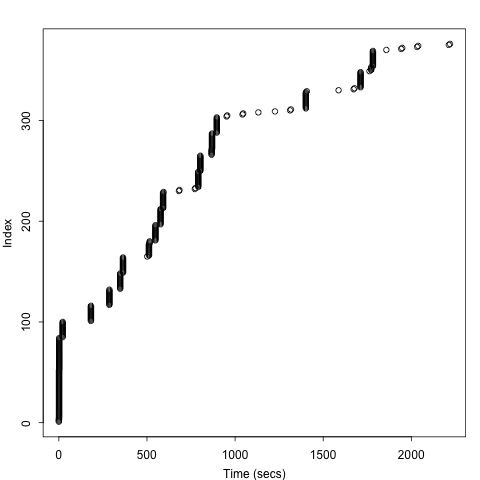
This plot has a point for each rejected connection, with time starting at the first such connection. We observe that such connections never had more than 3 minutes (180 seconds) between them, a small amount relative to the total downtime of 37 minutes, so we conclude that the above downtime estimate appears plausible.
Exercise
Who were the poor victims of the outage?
Solution
bro-cut id.resp_h conn_state id.orig_h < conn.log \ | awk '$1 ~ /^74.125/ && $2 == "REJ" { print $3 }' \ | sort | uniq -c
176 192.168.121.147 64 192.168.121.148 38 192.168.121.149 98 192.168.121.150
Part 5: The Mysterious DairyStock Transaction
DairyStock is a stock management web application favored by HBDairy employees that allows registered users to buy and sell stocks and transfer them to each other. Synonymous denounces its use as an example of HBDairy’s ineptitude when dealing with Internet security issues, and states that as a demonstration they arranged to introduce a bogus transaction for a "modest" sum of money.
Exercise
Examine the traffic in the dairystock.pcap trace to find the unauthorized transfer Synonymous refers to. Sketch the attacker’s steps.
Solution
This exercise involves looking at transactions of a web application, which likely implemented as HTTP POST requests. After running Bro with bro -r dairystock.pcap, let’s investigate a few relevant requests:
bro-cut id.orig_h id.orig_p id.resp_h method host uri < http.log \ | awk '$4 == "POST" && $5 ~ /dairy/ { print $1, $2, $3, $5, $6 }'
192.168.121.147 48205 85.47.63.142 www.dairystock.com /index.php 192.168.121.177 53796 85.47.63.142 www.dairystock.com /transfer.php 192.168.121.184 56436 85.47.63.142 www.dairystock.com /stock.php 192.168.121.167 33447 85.47.63.142 www.dairystock.com /stock.php 192.168.121.157 51135 85.47.63.142 www.dairystock.com /stock.php 192.168.121.147 48207 85.47.63.142 www.dairystock.com /stock.php 192.168.121.177 53796 85.47.63.142 www.dairystock.com /stock.php 192.168.121.157 51136 85.47.63.142 www.dairystock.com /stock.php 192.168.121.167 33448 85.47.63.142 www.dairystock.com /transfer.php 192.168.121.157 51137 85.47.63.142 www.dairystock.com /transfer.php 192.168.121.184 56469 85.47.63.142 www.dairystock.com /transfer.php
The page transfer.php looks telling. Let’s peek into the HTTP body to get an understanding of what has been sent to www.dairystock.com. To this end, we extract the TCP contents of corresponding connections by writing a little script, let’s call it extract.bro:
@load base/protocols/http event connection_established(c: connection) { if ( (c$id$orig_h == 192.168.121.147 || c$id$orig_h == 192.168.121.157 || c$id$orig_h == 192.168.121.167 || c$id$orig_h == 192.168.121.177 || c$id$orig_h == 192.168.121.184) && c$id$resp_h == 85.47.63.142 ) { c$extract_orig = T; c$extract_resp = T; } }
After running the script via bro -r dairystock.pcap extract.bro, we see a bunch of files named contents_192.168.121_*.dat in our directory. The connections involving transfer.php have source ports 33448, 51137, and 56469. By browsing through the three originator payloads, we see several money transfers as part of the POST requests:
dollars=37&recipient=mrmustard8362&submission=Send dollars=90&recipient=mrmustard8362&submission=Send dollars=100&recipient=synonymous6203&submission=Send
There could be something fishy with the last transfer involving a Synonymous account; let’s examine it in more detail (contents_192.168.121.184:56469-85.47.63.142:80_orig.dat):
POST /transfer.php HTTP/1.1 Host: www.dairystock.com User-Agent: Mozilla/5.0 (X11; U; Linux i686; en-US; rv:1.9.2.16) Gecko/20110319 Firefox/3.6.16 Accept: text/html,application/xhtml+xml,application/xml;q=0.9,*/*;q=0.8 Accept-Language: en-us,en;q=0.5 Accept-Encoding: gzip,deflate Accept-Charset: ISO-8859-1,utf-8;q=0.7,*;q=0.7 Keep-Alive: 115 Connection: keep-alive Referer: http://www.playfivestars.com/ Cookie: DollarLogin=YToyOntpOjA7czoxMjoiZmVsaWNpdHk1MDE2IjtpOjE7czozMjoiNWI2OWNhYzUxN2JiOTI2NjBlZTM1MDdmZTgwOGNlZGYiO30%3D Content-Type: application/x-www-form-urlencoded Content-Length: 52 dollars=100&recipient=synonymous6203&submission=Send
A couple of things are worth investigating: first, the Referer header contains www.playfivestars.com, which means that this POST request originated at a different site! This very possibly means that we are seeing a cross-site request forgery (CSRF) attack. Second, the cookie value can tell us something about the victim 192.168.121.184.
Let us look for the cookie value in the contents.* files by simply grepping for the value. Indeed, it shows up several times. Just by looking at the first file, we find that the same cookie value is used after a POST request with the HTTP body of:
login_username=mrmustard8362&login_password=mrmustard&submit_login=Log+in
Poor Mr. Mustard, you were probably the victim of this CSRF attack conducted by Synonymous.
Page Contents
Quick Links
- 13 February 2020: Ask the Zeeksperts - Aashish Sharma
- 18 February 2020 - Portland OR: Zeek Days Workshops
- 27 February 2020: Ask the Zeeksperts
- 7-9 October 2020 - Austin, Texas: ZeekWeek 2020