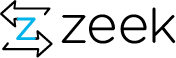Bro File Analysis Exercises
The file analysis framework (FAF) is a new feature being introduced with Bro 2.2 that provides a generalized presentation of file-related information. A goal of Bro’s file analysis is to borrow patterns/idioms from network protocol analysis, but do so in a way that’s independent from the actual network connections that transport the files. That is, programming and configuring Bro to analyze files should feel familiar to analyzing network connections in some aspects, but you don’t have to care if a file is sent over HTTP, FTP, SMTP, etc. unless you want to.
Part 1: The Default
For all the exercises, we’ll be using the faf-exercise.pcap trace, so download it first.
Exercise
Run the following command to have Bro perform the default analysis for any files it finds within the trace file:
bro -r faf-exercise.pcap
And examine the contents of the files.log that is generated.
cat files.log
Solution
#separator \x09 #set_separator , #empty_field (empty) #unset_field - #path files #open 2013-08-05-12-54-47 #fields ts fuid tx_hosts rx_hosts conn_uids source depth analyzers mime_type filename duration local_orig is_orig seen_bytes total_bytes missing_bytes overflow_bytes timedout parent_fuid md5 sha1 sha256 extracted #types time string table[addr] table[addr] table[string] string count table[string] string string interval bool bool count count count count bool string string string string string 1258544215.370560 jx7vkrOqivf 77.67.44.206 192.168.1.104 vH67tZXVZ97 HTTP 0 (empty) text/plain - 0.000011 - 3306 3306 0 0 F - - - - - 1258544216.720958 eTHOYU8rFri 77.67.44.206 192.168.1.104 kyGUR5boAtj HTTP 0 (empty) text/html - 0.000000 - 238 238 0 0 F - - - - - 1258544216.937570 soLFLv9ei91 198.189.255.75 192.168.1.104 ntncwjHInpi HTTP 0 (empty) application/x-dosexec - 0.062331 95323 95323 0 0 F - - - - - 1258544217.346549 NIbcnAtmMi8 77.67.44.206 192.168.1.104 i4CaXZPj1g6 HTTP 0 (empty) text/html - 0.000000 - 239 239 0 0 F - - - - - 1258544217.374786 RoBkm8ENUW9 198.189.255.75 192.168.1.104 ZZ4MAjQYOFa HTTP 0 (empty) application/x-dosexec - 0.030731 30540 30540 0 0 F - - - - - 1258544217.752541 FnnATnkHnv 77.67.44.206 192.168.1.104 MVDh74qVSFh HTTP 0 (empty) text/html - 0.000000 - 236 236 0 0 F - - - - - 1258544217.781285 p3g3uNM55Nb 198.189.255.75 192.168.1.104 PIY3GyBl6pl HTTP 0 (empty) application/x-dosexec - 0.000027 4989 4989 0 0 F - - - - - 1258544218.127308 5t6RQz8HPJ4 77.67.44.206 192.168.1.104 HRqePVFf66a HTTP 0 (empty) text/html - 0.000000 - 239 239 0 0 F - - - - - 1258544218.156042 UxRTi5ccYTg 198.189.255.75 192.168.1.104 uJp4NigCYA5 HTTP 0 (empty) application/x-dosexec - 0.000000 1411 1411 0 0 F - - - - - 1258562477.772691 Hlo3DRaL1B5 63.245.221.11 192.168.1.104 l6aHHdOrJEk HTTP 0 (empty) text/html - 0.000013 - 1911 - 0 0 F - - - - - 1258562478.199620 ozXYTPDLH2f 63.245.221.11 192.168.1.104 l6aHHdOrJEk HTTP 0 (empty) image/jpeg - 0.000000 - 418 418 0 0 F - - - - - 1258562478.329343 gQh2CHCWc43 63.245.221.11 192.168.1.104 ssXPIKeYbQg HTTP 0 (empty) image/png - 0.067702 - 3804 3804 0 0 F - - - - - 1258562478.322408 k50x70YL8Pi 63.245.221.11 192.168.1.104 l6aHHdOrJEk HTTP 0 (empty) image/jpeg - 0.131609 - 12591 12591 0 0 F - - - - - 1258574141.253078 7qRbBI6ptod 192.168.1.1 192.168.1.104 IelaVugI6A1 SMTP 1 (empty) text/plain - 0.000000 - 482 - 0 0 F - - - - - 1258577484.801527 s6Nww0kivWb 192.168.1.1 192.168.1.104 9bHIKr3p26c SMTP 1 (empty) text/plain - 0.000000 - 215 - 0 0 F - - - - - 1258577841.064438 Y4nz2mQiBtc 192.168.1.1 192.168.1.104 QDIrZlJRfPf SMTP 1 (empty) text/plain - 0.000000 - 124 - 0 0 F - - - - - 1258587444.924450 oqqelaZiZz7 198.189.255.75 192.168.1.104 1WtNHsVNwO5 HTTP 0 (empty) application/x-dosexec - 0.706064 95423 95423 0 0 F - - - - - 1258587446.016265 sNsA0UgDha5 198.189.255.75 192.168.1.104 KdtQbILFsMk HTTP 0 (empty) application/x-dosexec - 0.023266 21359 21359 0 0 F - - - - - 1258594163.644682 cRBCU4djxGj 143.166.11.10 192.168.1.105 QBAbj8Slzz7 FTP_DATA 0 (empty) application/x-dosexec - 21.704438 - F 4255056 - 0 0 T - - - #close 2013-08-05-12-54-47
Exercise
Compare and contrast this log file with the conn.log, which contains a summary/overview of analysis of each network connection.
Solution
Similarities:
- Each file and each connection is assigned a "uid" string which is helpful for connecting it to the activity in other log files. E.g. files.log references the uid of the connection(s) over which is was transferred.
- Basic meta-data tracking of first time seen, number of bytes transferred, duration, etc.
Differences:
- Connections can be uniquely identified by the 5-tuple of (orig host, resp host, orig port, resp port, proto), but files must rely on the uid or md5/sha1/sha256 fields for uniqueness testing (file hashes are covered in a later exercise).
Part 2: Add File Hashing
By default, file hashes aren’t calculated, but turning that on is simple.
Exercise
Run this command:
bro -r faf-exercise.pcap frameworks/files/hash-all-files.bro
Now re-examine to files.log to verify that MD5 and SHA1 hashes are calculated for each file.
Exercise
The "frameworks/files/hash-all-files.bro" referenced in the previous command is telling bro to now load a specific script that’s distributed with Bro, but not loaded by default. And this new script that’s loaded has the code to turn on file hashing for MD5 and SHA1. Now write your own script that tells Bro to also do SHA256 hashing. The reference documentation for the Files::add_analyzer function may be helpful.
Solution
event file_new(f: fa_file) { Files::add_analyzer(f, Files::ANALYZER_MD5); Files::add_analyzer(f, Files::ANALYZER_SHA1); Files::add_analyzer(f, Files::ANALYZER_SHA256); }
Part 3: Extract All The Files
To have Bro extract files from the network stream and save them to the local disk for later use, there’s an "extraction" analyzer specifically designed to do that and just needs to be told which file to extract.
Exercise
Copy this Bro script and save it in a local file, say "extract-all.bro":
global ext_map: table[string] of string = { ["application/x-dosexec"] = "exe", ["text/plain"] = "txt", ["image/jpeg"] = "jpg", ["image/png"] = "png", ["text/html"] = "html", } &default =""; event file_new(f: fa_file) { local ext = ""; if ( f?$mime_type ) ext = ext_map[f$mime_type]; local fname = fmt("%s-%s.%s", f$source, f$id, ext); Files::add_analyzer(f, Files::ANALYZER_EXTRACT, [$extract_filename=fname]); }
Now run the command:
bro -r faf-exercise.pcap extract-all.bro
Examine the extracted files in the new extract_files/ subdirectory and determine how "Pat" likes his coffee.
Solution
cat extract_files/SMTP-7qRbBI6ptod.txt
Pat McGoo wrote: > Charlie, Terry, > > just checking up on your preferences for coffee - jo is going > shopping tomorrow, let us know what you want. > > Jo, I like my coffee cinnamon apple flavor with just a whisper of > cream - be sure to get the heavy whipping cream, NOT the half and > half. See if they have any of those nice pumpkin muffins, too. > > Pat Can I just get hot chocolate instead? I like the little sprinkles and whipped cream with it.
Exercise
What email client did Pat appear to use to send his coffee preference?
Solution
grep 7qRbBI6ptod smtp.log
1258574141.215730 ZIUKV7xsQe 192.168.1.104 1572 192.168.1.1 25 1 [192.168.1.104] <charlie@m57.biz> <pat@m57.biz> Wed, 18 Nov 2009 11:58:15 -0800 Charlie <charlie@m57.biz> Pat McGoo <pat@m57.biz><4B0451D7.6080508@m57.biz> <98CC40FE46EA4F9CB82A95B0E7634C9A@m57pat> Re: COFFEE - - - 250 2.0.0 Ok: queued as 3B2C92AF471 192.168.1.1,192.168.1.104 Thunderbird 2.0.0.23 (Windows/20090812) 7qRbBI6ptod
Looks like Thunderbird.
Part 4: Tone It Down a Bit
Just because Bro can analyze and extract all files it sees on the network doesn’t mean you have to. This is where Bro being a programming language starts to get helpful — it’s easy to change the analysis depending on context available at runtime.
Exercise
Let’s say we don’t care to have any email such as Pat’s coffee preferences archived to disk. Alter the extract-all.bro script used in the previous part to only extract executable files by adding a condition inside the body of the file_new event.
Solution
global ext_map: table[string] of string = { ["application/x-dosexec"] = "exe", ["text/plain"] = "txt", ["image/jpeg"] = "jpg", ["image/png"] = "png", ["text/html"] = "html", } &default =""; event file_new(f: fa_file) { if ( ! f?$mime_type || f$mime_type != "application/x-dosexec" ) return; local ext = ""; if ( f?$mime_type ) ext = ext_map[f$mime_type]; local fname = fmt("%s-%s.%s", f$source, f$id, ext); Files::add_analyzer(f, Files::ANALYZER_EXTRACT, [$extract_filename=fname]); }
Part 5: Other File Events/Info To Program Around
So far we’ve only seen the use of file_new as the entry point for file analysis programming, but there’s also several others that may be useful: file_over_new_connection, file_timeout, file_gap, file_state_remove, and file_hash. For example, in order to determine if Bro saw all the bits in a file, that check can be done in file_state_remove for protocols/connections that advertised the total file size (some may not do that).
Exercise
Write a script to determine the average file size served by host 198.189.255.75 in faf-exercise.pcap.
Solution
@load base/frameworks/files global file_count = 0; global file_bytes = 0; const target_server = 198.189.255.75 &redef; event file_state_remove(f: fa_file) { if ( target_server !in f$info$tx_hosts ) return; ++file_count; file_bytes += f$info$seen_bytes; } event bro_done() { local avg = file_count > 0 ? file_bytes / file_count : 0; print fmt("Avg. file size served by %s = %d bytes", target_server, avg); }
bro -r faf-exercise.pcap file-avg.bro
Avg. file size served by 198.189.255.75 = 41507 bytes
Part 6: Next Steps
The amount of different file analysis currently offered by the new framework by itself is quite modest, but the scripting language of Bro lends itself well to creating tools on top of it that integrate with external services that may help determine if a file seen on the network is of concern. One such example of this is the integration with Team Cymru’s Malware Hash Registry that’s enabled simply by loading the frameworks/files/detect-MHR.bro script. You shouldn’t find anything that hits in the trace file used for the previous exercises, but maybe you’ve got some other network traffic of your own you’d like check for malware?
Page Contents
Quick Links
- 13 February 2020: Ask the Zeeksperts - Aashish Sharma
- 18 February 2020 - Portland OR: Zeek Days Workshops
- 27 February 2020: Ask the Zeeksperts
- 7-9 October 2020 - Austin, Texas: ZeekWeek 2020